
2. Select the *.skin file you want to use and the slot to put it in
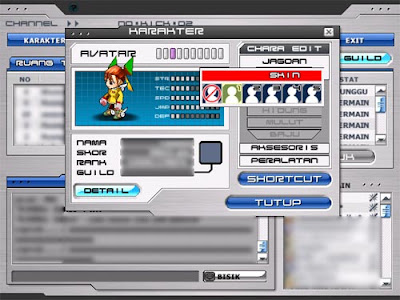
3. To use the purchased skin in the game, go to 'character'
menu and select the skin you want to use.
how to add and use the skins in the game?
download the skins you want (the *.skin files) from this site and save them into a special folder in your computer (i.e. 'Getamped Skins' or 'My Documents'). zipped files (*.zip or *.rar) must be extracted into *.skin files first before you can use them in the game.
how to use the skins? now that calls for another video. or you can follow this: browse in the in-game 'shop menu' and 'others' and use 'add skin' (maybe, sorts like that)
you may have to pay in geta or coin or whatever to use the skin.
after that, select the slot available for the skin and select the file *.skin you want to use from the special folder ('Getamped Skins'), for example naruto.skin and voila! it's ready and can be selected in the 'character' section in the game.
shop menu language, payment method and settings may vary in several countries, so please adapt to that.
indonesian players can access more detailed info in:
http://www.getamped-r.web.id/panduan/skin/tambahskin.asp

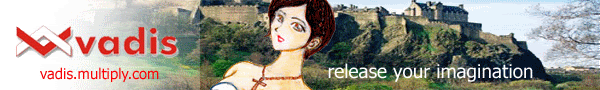









i created new skin can please put on your blog. email me javier@msn.com.sg
ReplyDeletewell, you may, but i have to screen the submitted skins first before i can put it in this site.
ReplyDeleteHello, Every time I click on "Upload Skin Sp." and click buy *Note I didn't buy it yet* and I look for the folder I put my skin file in and I'm positive I put it there it doesn't show anything there. Please help me I really need help. Thanks~
ReplyDelete